Assignment 2 - AR Sight View
Assignment 2 - AR Sight View
Nathan Johns – KIT208 Virtual and Mixed Reality Technology
Overview:
Tourism is a big industry in our modern age, with many people travelling across the world to see wonders and sites of historical context. What if we could create a user experience that brings the history to life before their eyes, that excites and inspires, while still being educational?
Application Description:
The program is one which utilises AR (augmented reality) to visualise and display information and 3D (three-dimensional) images that are relevant to a nearby historical landmark, item, or vista. Placed around areas of interest, the AR image targets would be scanned by an app upon the viewers phone and provide some interesting, historical facts based upon the visioned site. This could potentially be used in museum-like fashion, where the AR targets are placed in front of specific parts of a collection and deliver more information than a simple sign or plaque could – with the addition of 3D models to enhance the viewing experience. Another use for the AR targets could be with more macro scale vistas - such as The Colosseum, which is pictured in the provided example program – and would be placed around the site in specific spots that information could be delivered for viewing benefit.
The significance of this is that information is hard to provide whilst remaining succinct, and in the case of tourism with sites of interest, an AR form of information could prove more interactive and interesting than traditional writing formats. AR allows this method of information transfer to be simple and effective for the chosen purpose. Most people in the modern era have access to mobile phones, especially those that are travelling, and it is more affordable than providing VR hardware on the site.
The interface will be relatively simple and designed to provide information around the site or item, with graphic to go along with it. The user must be able to interact with the program and must be able to read information provided. (Or perhaps listen, for a final product – for the hearing impaired) The AR image targets will be placed around the site and interacted with via an app.
Interaction Design:
- Usage of app
- Scanning of image target
- Usage of virtual buttons (active)
- Reading (or hearing) of information provided
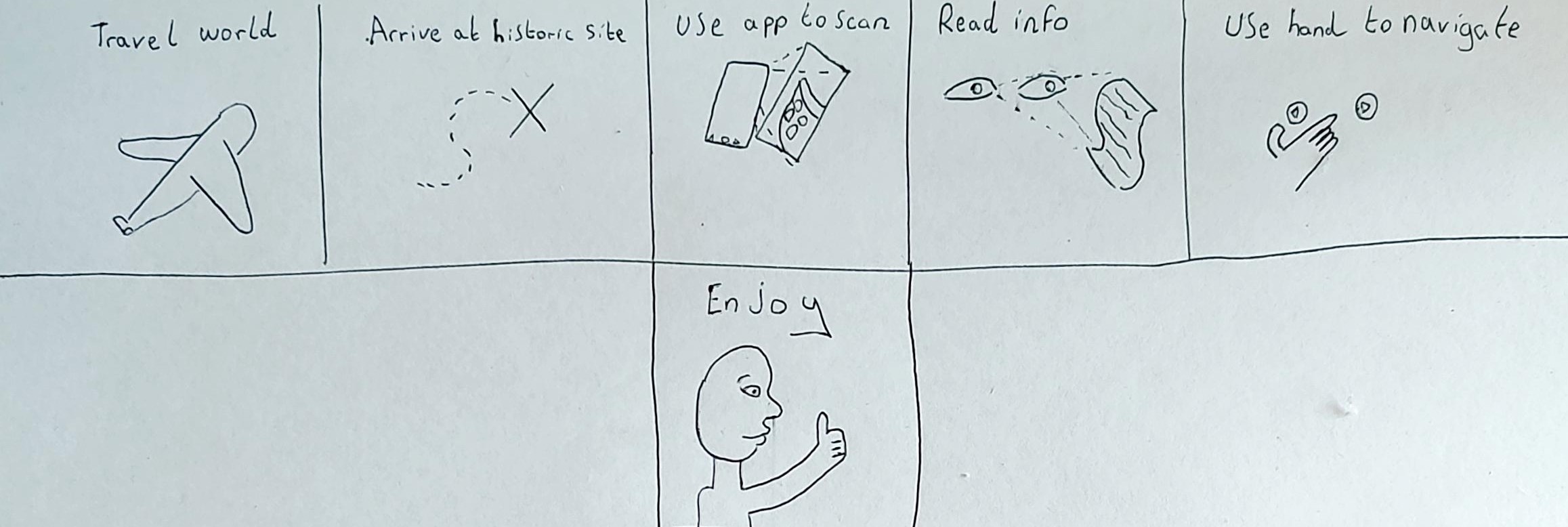
In order to interact with the information provided on the relatively small screen of a phone, a method of changing the current, shown details must be accessible. A form of interaction humans are accustomed to is the use of buttons, and the virtual buttons should provide an intuitive way for the current “page” to be chosen. The information will then be displayed, along with any associated 3D images, to describe a scene to the user and provide facts about the sit.
3D Models:
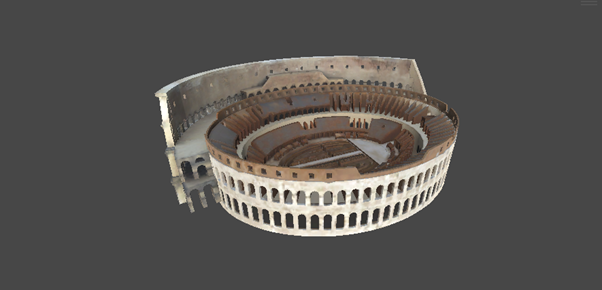
A low-detail version of the Colosseum to display context of the chosen site.

A 3D model based upon the roman gladius sword.
References:
- https://free3d.com/3d-model/colosseum-v1--937409.html Colosseum V1 Model created by printable_models – www.free3d.com
- <a href="https://www.freepik.com/vectors/futuristic-banner"> Futuristic banner vector created by vector_corp - www.freepik.com
- https://www.turbosquid.com/3d-models/free-obj-mode-gladius-sword/909926# Gladius Sword created by Guillermo Couceiro – www.turbosquid.com
- https://www.freeimages.com/photo/colosseum-1215180 Colosseum Stock Photo created by damo_4701 – www.freeimages.com
Leave a comment
Log in with itch.io to leave a comment.